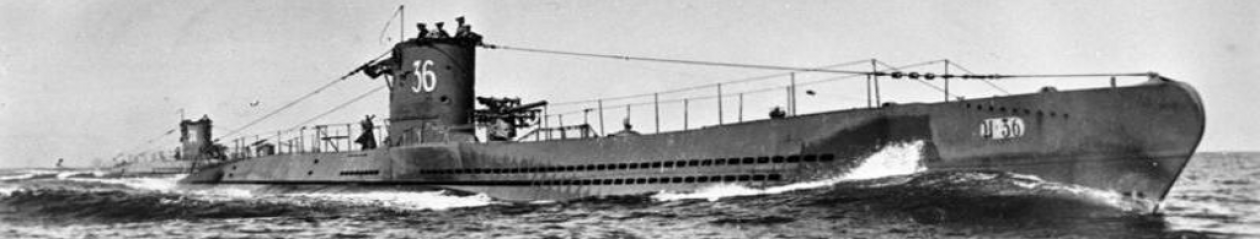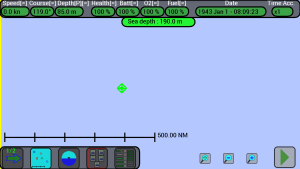This is the game screen with the map, the status indicators of the submarine and various other buttons:
This screen is divided into three parts:
- Above : the upper bar with the status indicators of the submarine, the current date and time acceleration.
- In the middle : the map.
- At the bottom : the lower bar with buttons to switch between screens to view the status of torpedoes, to throw them, to view the 3D, to pause / resume the game and so on…
The bars at the top and bottom are always displayed in any screen, the middle part changes depending on whether you are viewing the map, the status of torpedoes, the 3D or other screens.