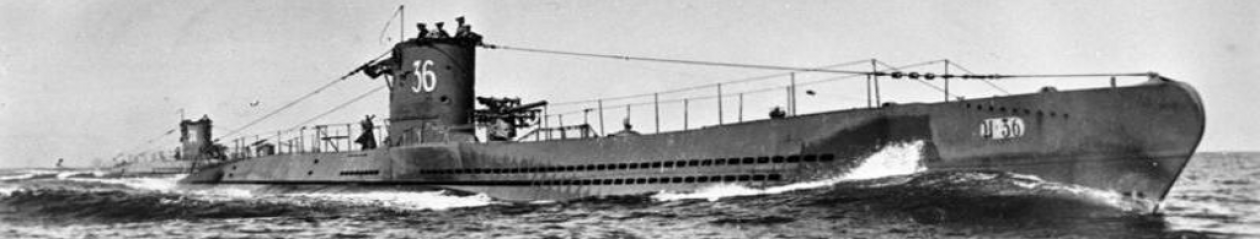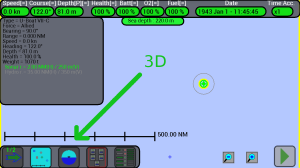The “3D” is a set of screens that you can use to see what happens around your submarine; you can see the external world using the periscope, the binoculars and your commander’s eyes when he is on the deck.
In addiction, only in the Full version of the game, there is an additional screen named “Fly view” : using it, you can see the external world from any point of view as you was a flying bird 🙂
The button used to open the 3D visual is here, near the “map” button :
This button is used to open one of the four 3D screens (periscope, binoculars, deck, fly), press it more times to pass to the next screen :
the first time it opens the periscope view, if you press it again you see the binoculars, again and you see the deck view, again and you see the fly view, again and you return to the periscope view, and so on…
Every time you click this button, its icon changes, to indicate which is the active view :