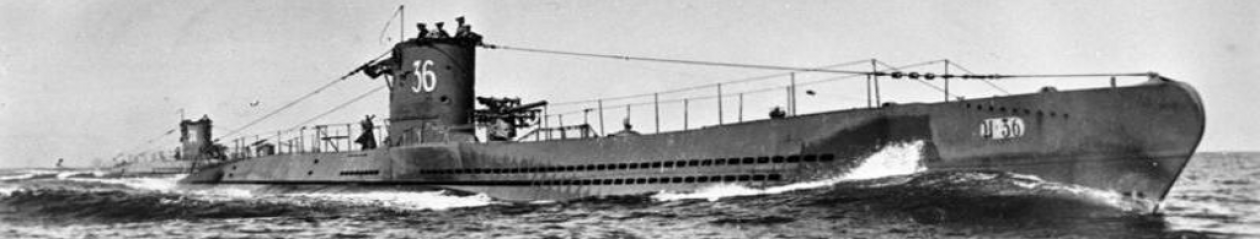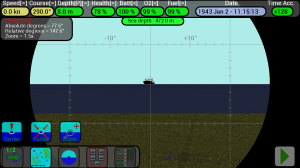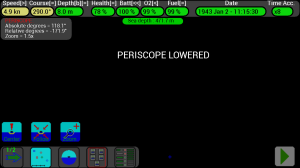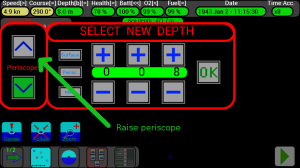When you are at periscope depth (8m) you can use this view to see around your submarine :
If the periscope is lowered then the screen will be black :
To see around you have to raise the periscope, with the button inside the “change depth” dialog, on the left :
Remember to keep your periscope raised for short time if there are enemies around, or they will be able to detect you using their sight or radar !
To rotate the periscope, put your finger on the screen and move it left or right.
On the top of the screen you can see the indication of its angle:
absolute (0° = nord, 90° = east, 180° = south, 270° = west) or relative to your submarine’s course (0° = ahead, 90° = right, 180° = back, 270° = left).
On the bottom of the screen there are 3 other buttons (Center, Follow, Zoom) :
First select a unit in the map, then press this button to center the periscope view to the selected unit, to see it at the center of the screen.
Select a unit on the map and press this button to keep it centered on the periscope screen; when “Follow” is active the button’s icon becomes green; press it again to release the “Follow”.
The periscope has a 1.5x zoom and (in the Full version of the game) you can switch to 6x zoom by pressing this button; press it again to return to 1.5x zoom :
Zoom 1.5x :
Zoom 6x :