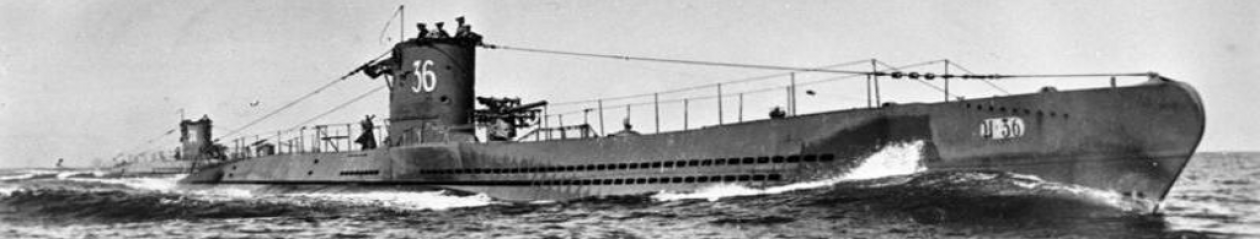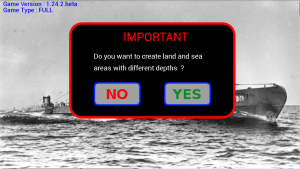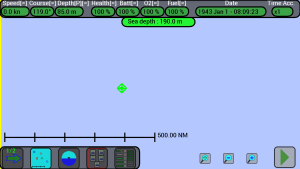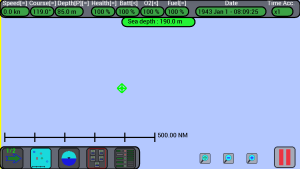Welcome to the Instructions section 🙂
Here you will find useful information for playing this game, some tips, screenshots and a lot of technical data. It is not a difficult game, but at the beginning it could seem complicate, I suggest to take a fast look at these pages, try to play and then return here for a better comprehension.
When you start the app on your device, you will see this main screen that allows you to :
- Start a new game (button NEW GAME)
- Continue the previous saved game (button LOAD GAME)
- Exit the game (button EXIT)
You can press LOAD GAME to load the previous saved game. The game is automatically saved when you return to this page using the back key, when you close your device or when an external event closes the app (for example if your phone receives a call or you press the home key).
If you prefer you can start a NEW GAME, in this case a warning will inform you that your saved game will be overwritten :
If you press YES, the next window will ask you if you want to use the terrain (land and sea areas with different depths, see here for details) or a flat ocean without land masses :
After pressing the button NEW GAME or LOAD GAME this screen opens with the map:
The game always starts paused and you can move the map, zoom in or out, view the status of torpedoes, launch them etc..
To start it, press the button on the bottom right (PLAY), you will notice that the date and time at the top of the screen will begin to change, the units will start to move on the screen and the button on the bottom right will change its state (PAUSE) :
To pause the game, press the same button on the bottom right (PAUSE).
This PLAY/PAUSE button permits you to pause the game when you need to think at your next moves, to explore the map, to check the status of your torpedoes… when the game is paused all units are frozen, nothing moves or happens… just remember to press PLAY to go on with the game…
To exit the game you can take the following steps :
- Press the back key of your device -> Your game will be saved and you will return to the main screen, from where you can continue the game, start another game or completely exit the game by pressing EXIT.
- Press the home key of your device -> Your game will be saved and the app will close.
Note : In the full version of the game, the game is not saved if the submarine has been destroyed. This permits you to continue your game from the previous saved point.